
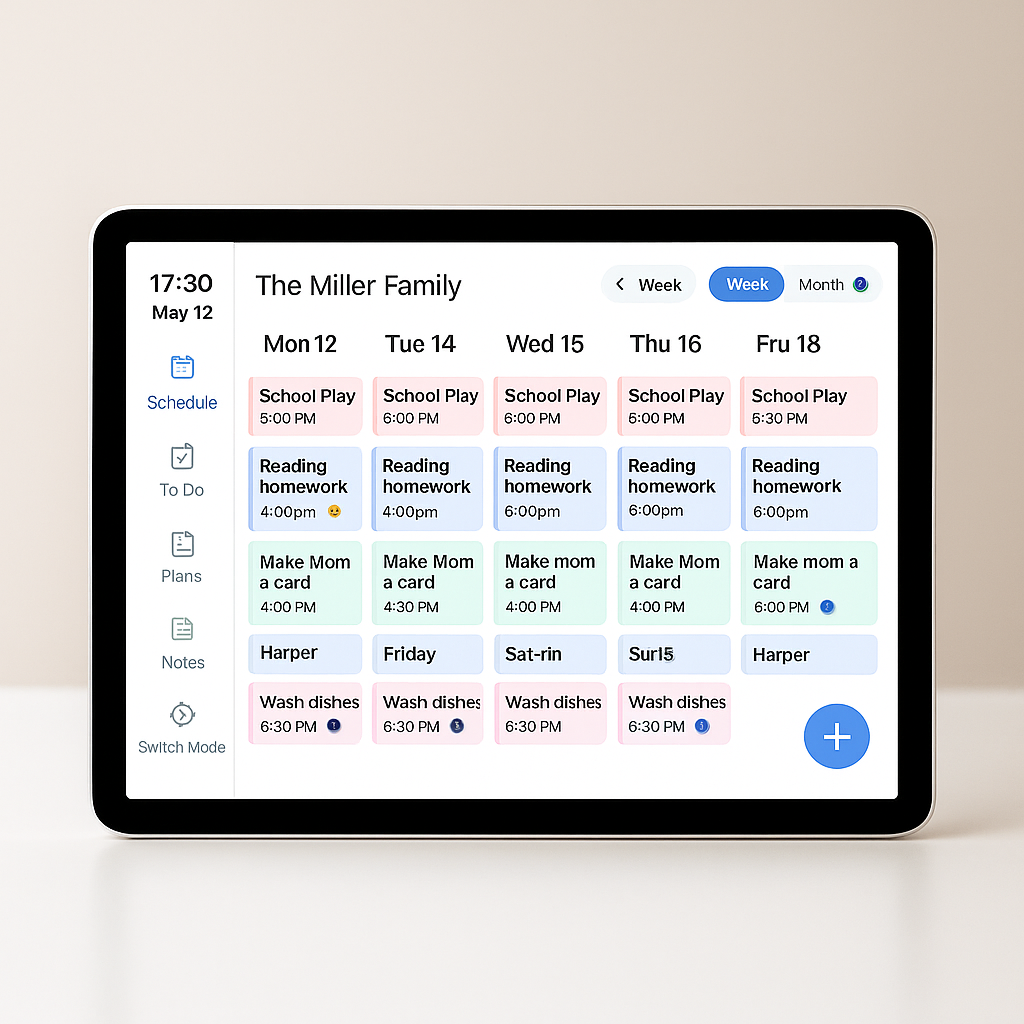


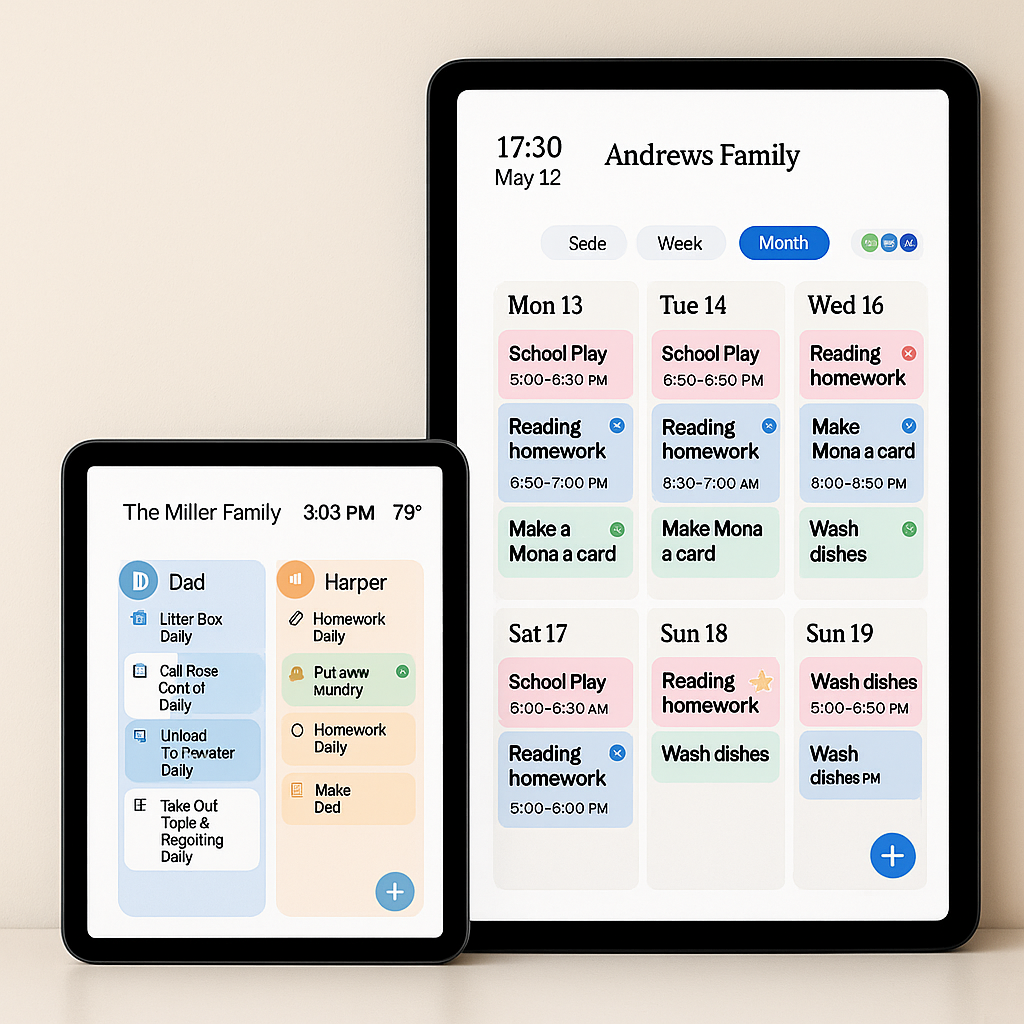
Seamlessly auto-syncs with:
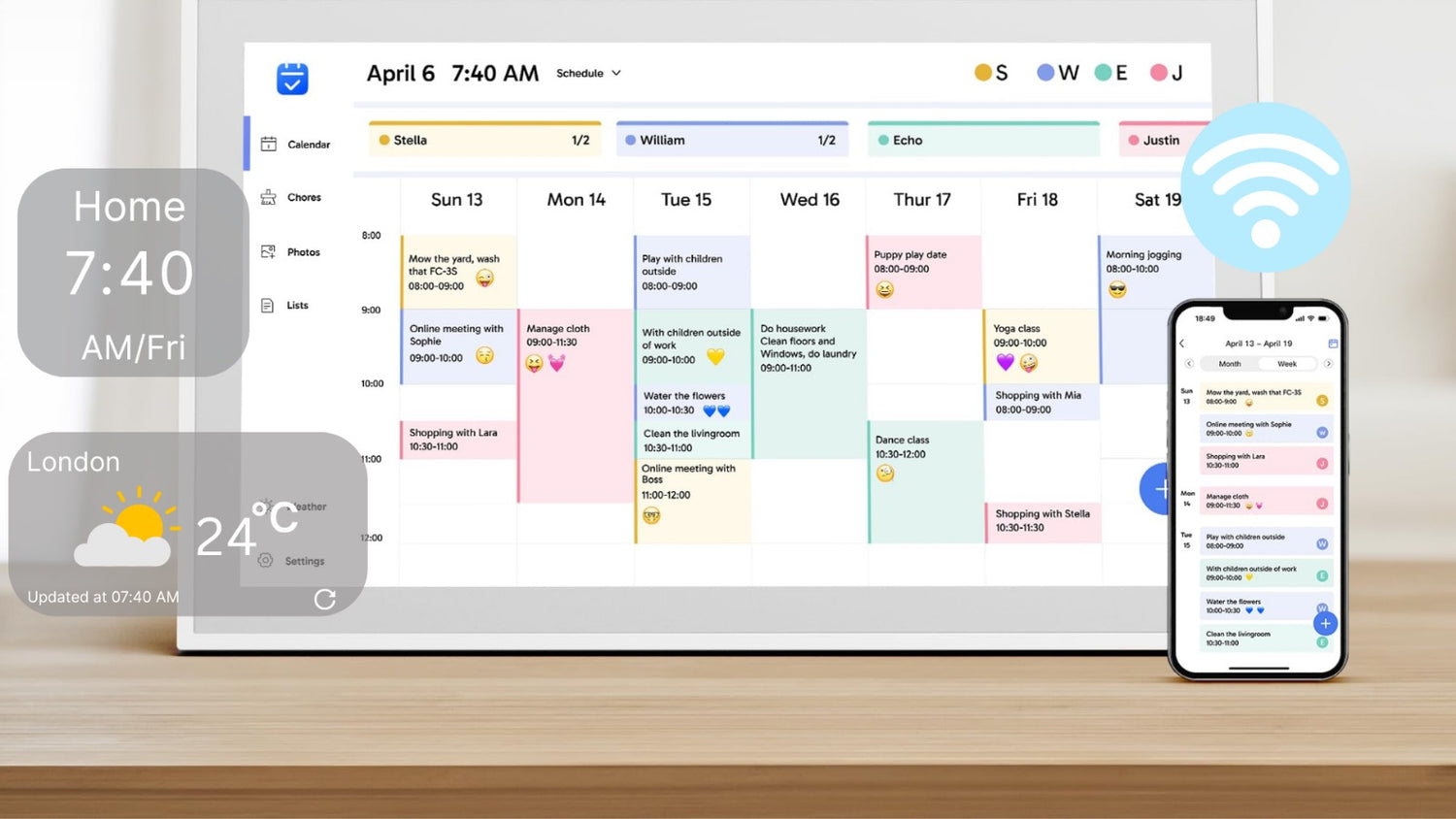
Add & edit widgets you need
Customizable Dashboards
Tailor your family's command center with customizable dashboards. Add and arrange widgets like calendar, chore charts, meal plans, checklists, clocks, and weather to create an all-in-one hub that perfectly fits your needs.

Assign chores with points
Chore Chart
Help your kids build great habits and learn independence with our fun and easy-to-use chore chart app! Each chore can be set to repeat and notify on schedule.

Redeem points
Reward System
Transform chores into a game! Our reward system lets kids earn points for completing tasks, which they can then redeem for exciting rewards you customize. This makes chores fun and engaging, eliminating the struggle and getting your kids excited to help out.

Easily manage family meals
Meal Planning
Take the stress out of meal planning! Our app provides a vast selection of recipes, making it simple to organize daily meals for the entire family. Everyone can quickly see what's on the menu for the day.

Generate with just one click
Grocery List
Generate your personalized grocery list from your meal plan with a single click, transforming your ingredient gathering experience. This seamless process saves you valuable time and eliminates the stress of meal preparation!

Product Support
To understand more about the installation method and caring instruction. You can check from the product support section.
Smarter Scheduling Starts Here
This isn’t your average calendar. Plan faster, sync with loved ones, and boost productivity with features built for modern life.
| Lumo | Others | |
|---|---|---|
| AI-Auto Planner | ||
| Alexa & Google | ||
| Real TIme Group Sync | ||
| Productivity Tracking |
Review Images
Frequently Asked Questions
What makes Our Digital Calendar stand out from other?
What makes Our Digital Calendar stand out from other?
Our Digital Calendar offers an unparalleled combination of display size, customization, and seamless family organization. While competitors offer smaller screens, our flagship model boasts an expansive [mention your screen size, e.g., 27"] diagonal touchscreen, providing crystal-clear visibility for the whole family. We offer unique design options like [mention your unique styles/materials if applicable] and interchangeable frames to perfectly match your home decor. Beyond display, our intuitive interface and robust syncing capabilities are designed to simplify even the busiest household schedules
Can Our Digital Calendar be installed in both portrait and landscape orientations?
Can Our Digital Calendar be installed in both portrait and landscape orientations?
Yes! Our Digital Calendar is designed for maximum flexibility, allowing you to easily mount it in either portrait or landscape orientation to best suit your space and viewing preference.
How do I manage the calendars I've synced with my Digital Calendar?
How do I manage the calendars I've synced with my Digital Calendar?
Managing your synced calendars is simple! You can easily view and manage all your connected calendars via the sync icon in the Our mobile app or through the 'Synced Calendars' section in your Our Cloud online account. You have full control to add or remove synced calendars at any time.
Can I add an event to multiple Our Digital Calendars at once?
Can I add an event to multiple Our Digital Calendars at once?
Yes! If you have multiple Our Digital Calendars, you can either invite all their unique email addresses as attendees to a single event, or more efficiently, sync the same external calendar(s) to all your devices. When you update that synced calendar, all linked Our Digital Calendars will update in real-time.















